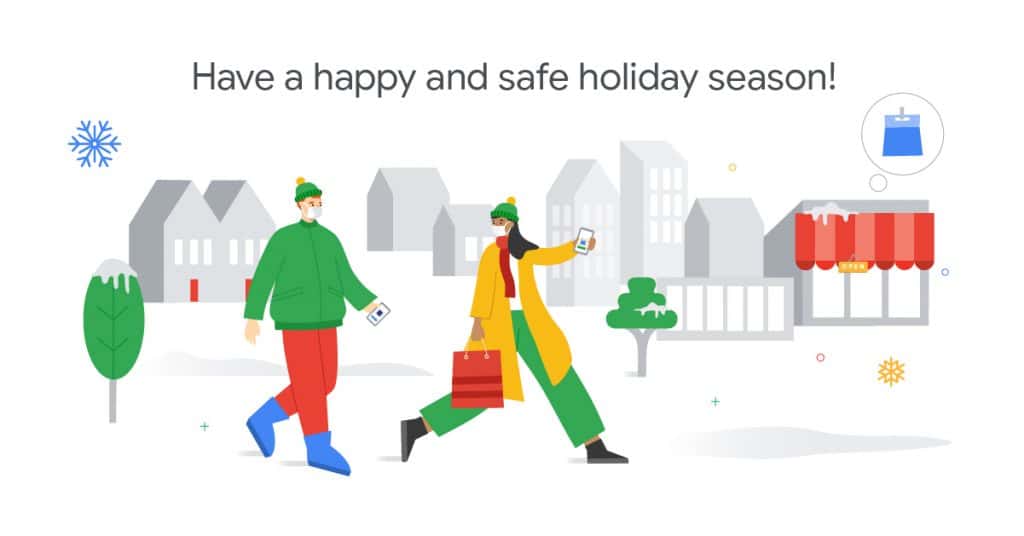How to (safely) Reach More Customers This Holiday Season
Looking for safe ways to get more shoppers in your store this holiday season?
With Pointy from Google you can easily display your OTC products online so your customers can search for products in your store.
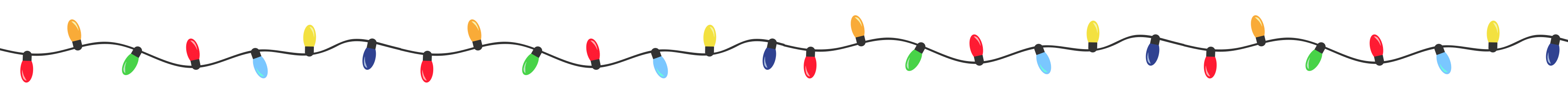

What is Pointy?
Pointy helps you to easily display your OTC products on Google so that your patients can see what you have stock.
Many people are researching online before going into a store but many local pharmacies don’t have an easy way to show them this information. This means that patients might not be seeing relevant results when they do local searches for OTC goods and products.
- Pointy makes it really easy for local pharmacies to get their OTC products online.
- Pointy from Google helps local shoppers find the products they need in physical stores.
- Pointy connects to your point of sale system and automatically adds your in-store inventory to Google.

Your Customers are Shopping Online
of shoppers said they plan to shop more at local small businesses
of shoppers surveyed say they use Google to research a purchase they plan to make in-store or online.
More than half of shoppers surveyed say they use Google to discover or find a new brand.
Turn Last Minute Browsers into Customers
Contact us to learn more about how Pointy can bring customers to your store.
Features of Pointy from Google
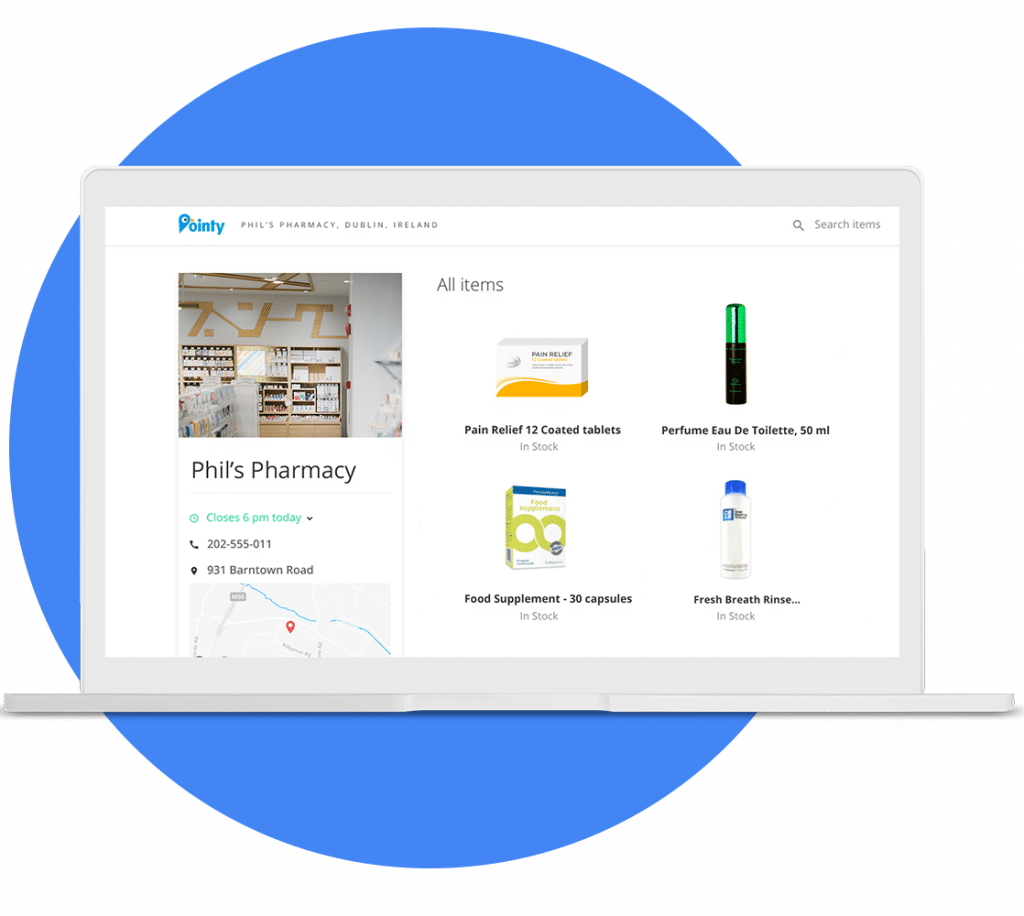
Pointy Page
A Pointy Page essentially serves as an online catalog for your pharmacy, depicting important information including store hours, location, contact information and a product listing. Pointy Pages are easy to navigate and allow shoppers to quickly identify your pharmacy as a convenient place to buy a desired product. Pointy Pages are hosted and maintained by Pointy, with no work required on your part – all you have to do is scan your products as you normally would. Pointy takes care of the rest.
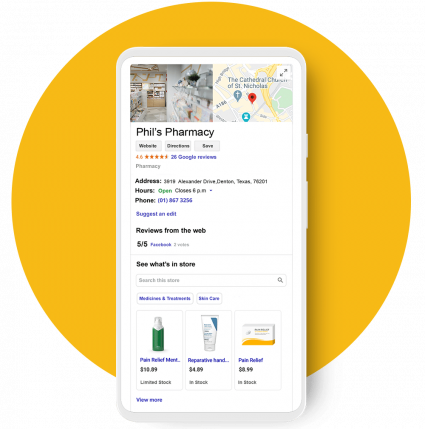
See What’s in Store
The See What’s in Store (SWIS) feature allows you to display your pharmacy’s products on your Business Profile on Google , and is visible on Google Maps and, potentially, via Google search. It also gives you a better chance of showing up in relevant product-related search results for your store. With SWIS, shoppers can easily browse your product offerings and identify your pharmacy as a preferred buying option.
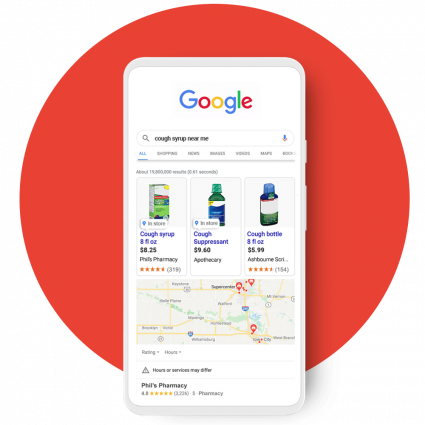
Local Inventory Ads
Local Inventory Ads are highly visual product ads that can show up in search results on Google when someone nearby searches for an OTC product you stock. This optional premium feature is a two-click solution and it’s only available to pharmacies with a physical store. To create ads for all your products, all you need to do is set your budget and location.
You also get access to an easy-to-understand dashboard where you can see the searches shoppers have used to find your store and your most viewed products.
Get your products online for FREE!
You can sign up for Pointy at no charge. There are no hidden fees for the software integration or the Pointy box. It's that simple!
How it Works
Select Your POS Provider
If you have a compatible point of sale system like POSitec, or CashRX you can install the Pointy app for free on your POS system with a software integration. If your POS system isn’t yet integrated with Pointy, you can connect with “Pointy Box”. Either option is free of charge from Pointy and your POS provider.
Install Pointy
Install Pointy on your POS system and scan your OTC products. Once you scan your products, Pointy matches the UPC barcode to an image and product name in our database. Your products are then automatically uploaded onto your online product catalog.
Display Your Products & Run Ads
Once your product inventory has been uploaded, you will have access to See What’s in Store and Local Inventory Ads.
Find Out How to Bring More Customers into Your Store
Learn More About Pointy Today!
Want someone to contact you about Pointy? Fill in your contact information and we will have someone from either your POS provider or Pointy contact you with more information.