
Sign Up for Google My Business Reach
Increase your local exposure and Google search results with posts on your Google My Business profile.
What is Google My Business Reach?
Google My Business Reach is a program where PharmaChoice Canada will post to your Google My Business profile on your behalf. This program is meant to reach local customers on Google My Business, which is an often underutilized marketing channel.
Google My Business Reach allows you to:
- Reach new customers through your location(s) Google My Business profile.
- Capitalize on consumer internet searches by marketing to new customers that search for your location.
- Provide an opportunity for customers to engage with your Google My Business profile (i.e. web visits, phone calls, directions).
- Promote your in-store programs and services, as well as offers that coincide with your Promo Plan frequency to ensure relevancy to your location(s).*
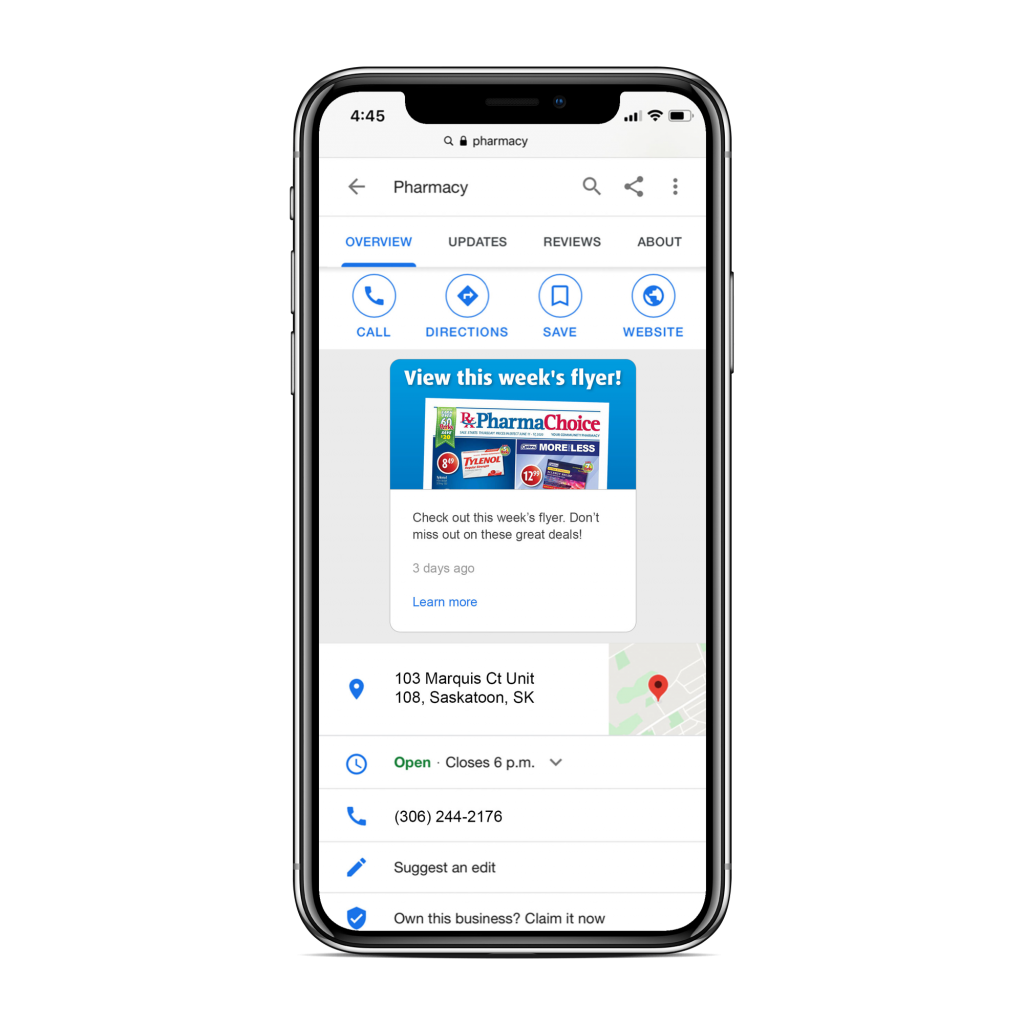
NO Work for You
This program is centrally managed. Once you sign up it is maintenance-free.
NO Additional Cost**
There are no fees to sign up for this program. The costs are covered by PharmaChoice Canada.
What Types of Posts Are Available?
A variety of posts are available based on your services and/or programs. All posts will show up for 7 days on your Google My Business listing.**

Digital Flyer
Digital Flyer posts will be posted on Thursdays based on the Promo Plan you are enrolled in.

Perks
If you have Perks at your location(s) you will receive 2 Perks posts per month.

Pharmacy Services
Receive 1 post per month that will promote a variety of pharmacy services.

Rx2GO / GetMyRx
If you have online refills available, you will receive 1 post per month pertaining to Rx2GO/GetMyRx.

COVID-19 Vaccine
Receive 2 posts per month to promote the online booking of the COVID-19 vaccine.

TiaHealth
Receive 1 post per month to promote online consultations with TiaHealth.
Sign Up Now to Get Started
To sign up for Google My Business Reach, please complete all the steps listed below.
1) Ensure that your Google My Listing is verified. Click here to find out if your listing is verified.
IMPORTANT
2) Confirm that you have claimed your Google My Business listing. Click here for the steps to claim your business.
IMPORTANT
3) Ensure that you are the owner of your Google My Business profile. Click here for how to request ownership of your Google My Business profile.
IMPORTANT
4) Connect your Google My Business account by completing these steps:
- Log into your Google account.
- Go to https://business.google.com/. You should see your Google Business Profile with buttons to mange your profile.
- Click on the three dots from top right corner, then select Business Profile settings (refer to Figure 1 below).
- Select People and access. then click on Add button.
- Enter the following email: seo@impcanada.com
- Select the role as “Manager”
- Click “Invite” to send the invite.
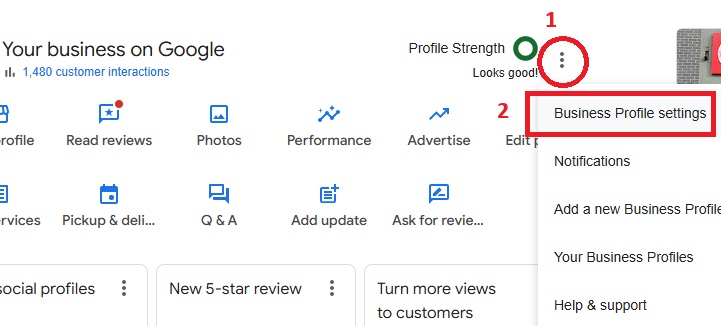
IMPORTANT
*Eligibility is dependant on signing up for the Flyer Promo plan. **Requires access to your Google My Business account.